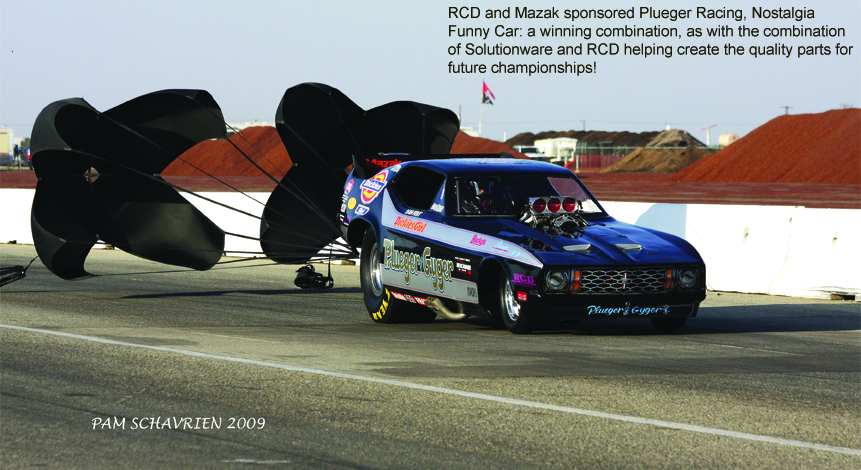Content
|
|
|
|
|
|
|
|
|
|
|
|
|
|
|
|
|
|
|
|
|
|
|
|
News Bits
Machining in the
ZONE Newsletters
See our site
dedicated to
MazaCAM.
Call us regarding
the latest GeoPath
upgrade.
|
|
Dealers are Welcome
If you are interested
in becoming an
authorized dealer for
GeoPath, you can
e-mail us for more
information or call us
at 408-249-1529 or
888-322-3226 toll-free
in the USA
|
|
 |
|||
|
0 to 100mph
in less than 1 second, 337mph and 8,000
horsepower - the parts have got to be right!
If you are involved in the sport of drag-racing, tractor-pulling, high-performance boats or any sport where horsepower reigns supreme, you are probably familiar with the racing and performance parts made by RCD Engineering, Inc. located in the famous gold-rush area of California. Over the years, RCD has acquired a variety of CNC machines to make the 2,500-3,000 different parts manufactured.
With such a variety of CNC machines and controllers (mills, lathes, with various capabilities such as rotary-tables, live-tooling, not to mention G-code and Mazatrol programming), RCD needed a system that is not only versatile, but is able to meet the demands of the various machines, so as to enable the shop to work smart. These machines include a variety such as: • Vertical Machining Centers: Enhsu Yasnac, Excell Fanuc, Cincinatti Milacron, Mazak 510C Matrix. • Horizontal Machining Center: Toyoda FA450 Meldas control. • Turning Centers: Mazak Quick-Turn with F640T; Mazak Quick-Turn with Matrix Nexus and sub-spindle. When RCD manufactures parts on their Mazak and G-code CNC machines, they need a reliable system that quickly outputs the right code. In this industry, parts quantities are short-run and there is not a lot of parts to amortize the programming time, no matter how complicated the part. To stay on top, RCD is continually looking for better solutions. RCD invested in and tried other software after seeing some very nice features in sales presentations, only to later find complications actually running RCD’s CNC machines, so they again turned to SolutionWare’s GeoPath/MazaCAM for results.
Natchi continues, "Sometimes people don’t see the value of annual service and updates, but quality service and software updates are valuable, because with the latest features you can create programs faster and cut parts easier. With SolutionWare adding new features, this enables us to handle production challenges even better. SolutionWare continues to evolve their product and that gives us more tools and even smarter tools in the toolbox to get the job done right the first time!"
"Ease of use and ease of training are some of the most important factors.", says Natchi. "With GeoPath/MazaCAM, if you have your geometry, it is so quick to program with, a simple program can be done in 15 minutes. With GeoPath/MazaCAM it takes 10-25% less time than programming with the old method, at the control. Furthermore, when programming at the control, there are various problems programming while the machine is running, so usually the machine is not cutting parts. With GeoPath/MazaCAM, we can program on the computer while the Mazak is cutting parts."
"In today’s competitive world, you need every edge you can get to stay on top and make money. With the latest software updates, we are now making parts that we couldn’t with other software and have made our money back from the cost of the service-agreement in just a few weeks."
Call for details: 408.249.1529 main 888.322.3226 toll-free in the USA |
TIP Find the network connector on the CNC (on Fusions this is an extra-cost option from Mazak), and connect it (via whatever network cables and hubs) to your file server or computer. There are two ways to go: a. You can share a folder on the CNC which can then be accessed from other computers. Or b. You can have a shared folder on a file-server or your computer that can be accessed from the CNC. Tip: Of course the computer that has the shared folder must be powered up to be accessed. If you have the shared folder on the CNC, that means the CNC must be powered up to access the shared folder. So, you might instead want to go with (b) and just have the file-server/computer powered up during all times it might need to be accessed. Tip: Never share the C: root folder of any computer as that opens up the entire computer to potential virus infection or corruption from any computer on the network. Instead, make a specific folder for sharing files, and share that folder. If you decide to do (a) (share a folder on the CNC), note that Mazak factory settings have a folder already on the CNC hard-drive intended for Hard-Drive Data-I/O. On the Matrix this is On the Fusion and Fusion-Pro, it is "C:\T_Backup\Other". Although the folder is already present on the CNC’s hard-drive, you will need to share it to make it accessible over the network.
Tip: This should NOT be your important archive location — the files in this folder will get deleted — it is just a folder for temporarily copying the files for sending/receiving to the CNC. You also need to create one level of SUB-folders under that. So make sure there is at least one such sub-folder. Suggestion: Make one sub-folder for "FromCNC" and another "ToCNC". For example, you might have: For (a): "C:\MC_Backup\Other\FromCNC" and "C:\MC_Backup\Other\ToCNC", or For (b): "C:\NCFiles\cnc1\FromCNC" and "C:\NCFiles\cnc1\ToCNC".
On the Matrix, this is done by: Go to DATA I/O > HARD DISK Using the mouse/joystick, select the pull-down menu:
Make sure the name there is set to the full directory
(folder) path as above (not to the sub-folder) and click Ok. (On the Matrix — not available on Fusion): After setting the above, go back to the pull-down menu: Setup and note the menu-item of either "Append mode" or "Overwrite mode". Use Data-I/O > HARD DISK to send and receive. |
||
[ Back to Top | I Want More Info | Let Me See The CAD/CAM Modules ]
Copyright © 2017 by SolutionWare Corporation. All rights reserved. GeoPath is a trademark owned by Basic NC Inc. Windows is a trademark owned by Microsoft Corporation. All other trademarks are the property of their respective owners.
![]()
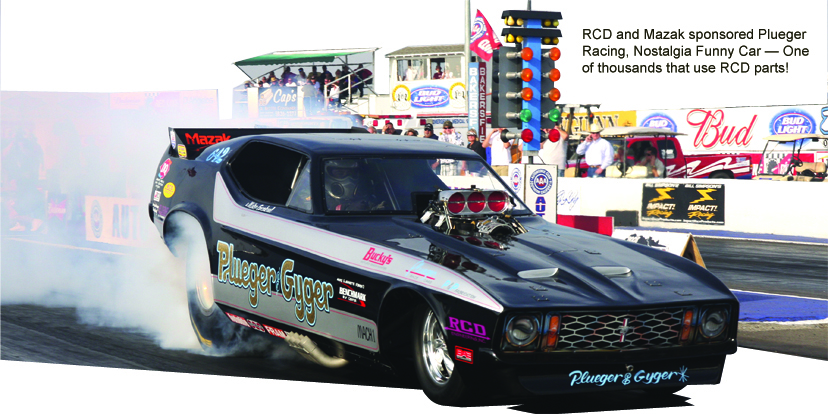
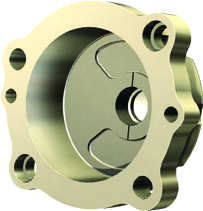 Natchi
Contreras, RCD’s General Manager, says from
experience "It’s not just software that
makes your parts, a key is the
after-the-sale service and support, as you
can buy all the software you want and still
get nowhere. Needs change and special
situations come up and with SolutionWare, we
not only talked to tech-support, but when we
told them of a particular need we had,
instead of being told ‘We’ll make a note of
it’ with no action, we were surprised to get
an actual software enhancement to solve our
issue within days! This support enables us
to make parts and deliver on-schedule and
that counts in any industry if you want to
keep customers and make money. The thing
that really surprised us is that
SolutionWare’s GeoPath/MazaCAM is less
expensive and we get much better service."
Natchi
Contreras, RCD’s General Manager, says from
experience "It’s not just software that
makes your parts, a key is the
after-the-sale service and support, as you
can buy all the software you want and still
get nowhere. Needs change and special
situations come up and with SolutionWare, we
not only talked to tech-support, but when we
told them of a particular need we had,
instead of being told ‘We’ll make a note of
it’ with no action, we were surprised to get
an actual software enhancement to solve our
issue within days! This support enables us
to make parts and deliver on-schedule and
that counts in any industry if you want to
keep customers and make money. The thing
that really surprised us is that
SolutionWare’s GeoPath/MazaCAM is less
expensive and we get much better service." A
further advantage is more efficient
machining practices. Take a part RCD
machined that has six lobes. "Were looking
for something better in the lathe
live-tooling milling aspect. With the
pattern of 6 lobes, we couldn’t program to
rough and finish efficiently, because
generating the shape geometry is so
time-consuming on the control. Now with
GeoPath/MazaCAM, we can place cuts where
needed. As with all live-tooling lathes,
they don’t have the rigidity of a regular
milling machine making it important to make
the cuts exactly as needed. We now have a
lot more freedom with the cuts, because it
is so easy to pick geometry and program."
A
further advantage is more efficient
machining practices. Take a part RCD
machined that has six lobes. "Were looking
for something better in the lathe
live-tooling milling aspect. With the
pattern of 6 lobes, we couldn’t program to
rough and finish efficiently, because
generating the shape geometry is so
time-consuming on the control. Now with
GeoPath/MazaCAM, we can place cuts where
needed. As with all live-tooling lathes,
they don’t have the rigidity of a regular
milling machine making it important to make
the cuts exactly as needed. We now have a
lot more freedom with the cuts, because it
is so easy to pick geometry and program."